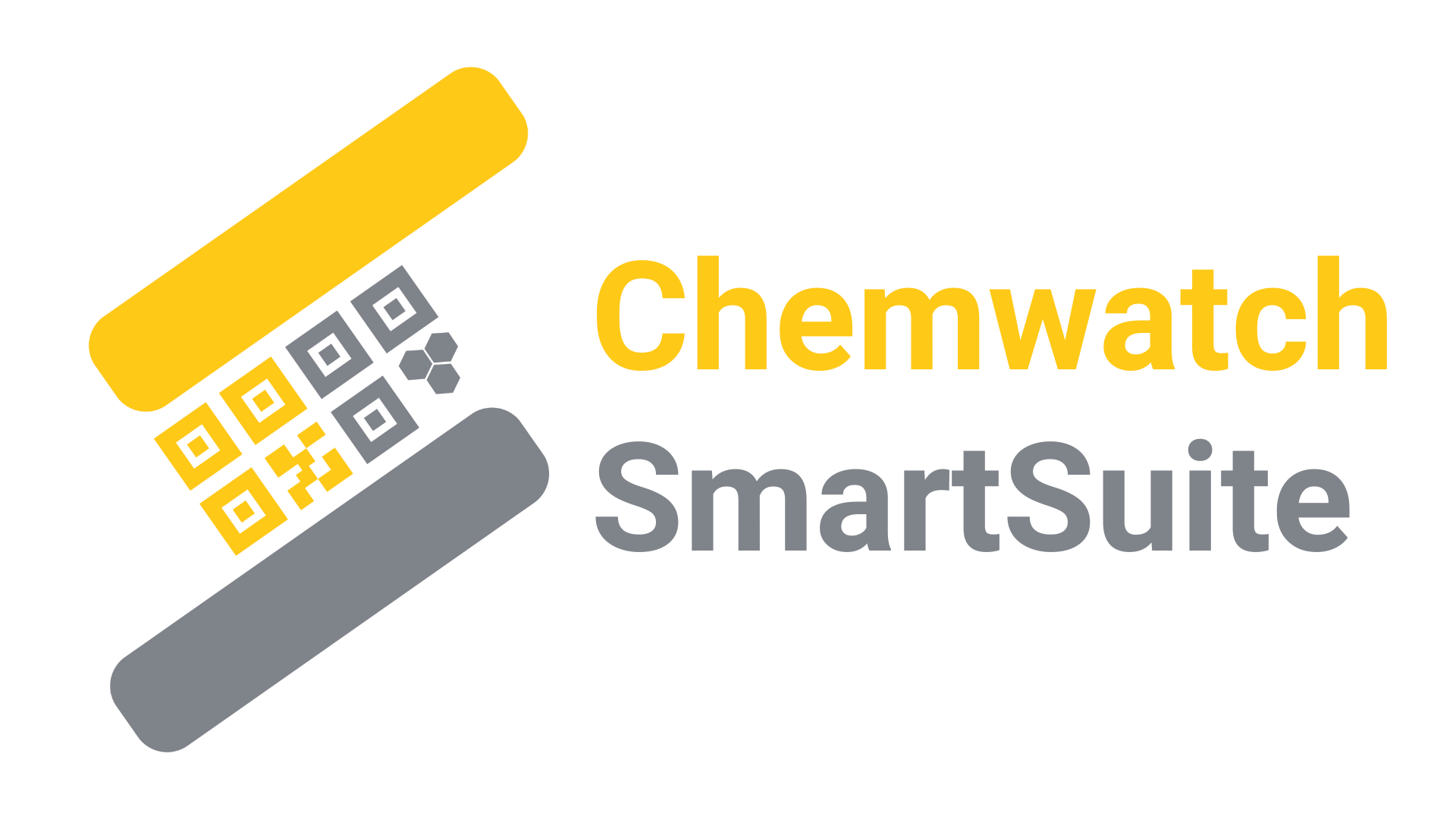Home Module
This training video guides users through the SmartSuite mobile app, focusing on the Home Module. It covers initial setup, interface navigation, and synchronization requirements. Key features like searching, managing, and sharing Safety Data Sheets (SDS) are highlighted, along with advanced functionalities for customizing and efficiently using the app.